Great news, just in time for the holiday season: you can order your family’s holiday cards right from your photo gallery inside ShootProof! No more downloading and uploading your favorite photos from your session – instead, choose a high-quality, custom card design from White House Custom Colour, and submit your order. It couldn’t be simpler!

Here’s the step-by-step process to access your photo gallery and order your holiday cards:
- Login to your online gallery.
- Hover your mouse over a favorite image that you’d like to add to your card, and click “Custom Cards.”
- Then, you’ll be directed to the card builder tool to help you create a beautiful holiday card in a few easy clicks. You’ll also see a full preview of the card, so that you can make sure everything is perfect before submitting your order.
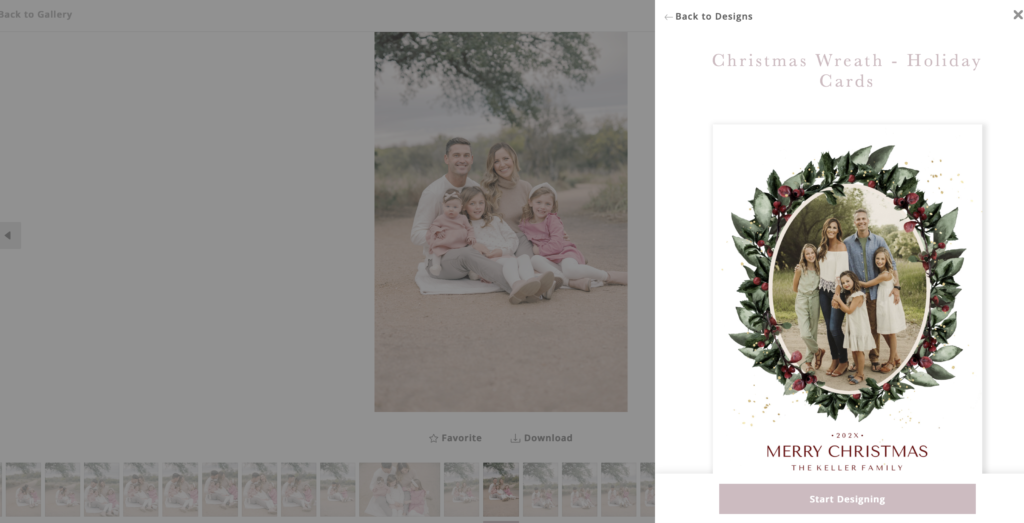
Make your memories into holiday joy to share with your friends and family through ShootProof! I’d love to see what you create.